UML Diagrams from Text: yuml to uml
I like UML diagrams but I don’t like UML diagram editors. Because using them increases my work load. I don’t want to maintain one more thing while developing software.
Table of Contents
yuml allows me to generate UML diagrams from text. I start data modelling in yuml text files. From these text files, I generate automatically a few useful assets such as:
- UML diagrams
- DDL (data definition language) statements for database
- RDB (requirements database) data
RDB is an abbreviation that I use for requirements database. I try to store all software specifications as structured data in a relational database format.
The notation used in yuml files is from yuml.me website. It is a way to describe UML diagrams using text. By default, all cardinalities between two objects is n-n if not specifically overwritten.
^- symbol denotes a super-subtype relationship.
- symbol denotes an association relationship.
= symbol denotes double associations.
Refer to the following web page to learn the notation: http://yuml.me/diagram/scruffy/class/samples
yuml.me is a free web site that generates UML diagrams from yuml formatted text. There is an unofficial command line client for yuml web app: https://github.com/wandernauta/yuml
I use that command line client to generate UML diagrams automatically. Currently, the source code for my code is here: https://github.com/mertnuhoglu/yuml_to_rdb_schema/tree/master/inst/bash/main_yuml_to_uml.sh
I will move this script to its own github repo. Currently, it is inside a related R package called yumltordbschema.
By convention, I put all yuml formatted data models into files whose name start with data_model or datamodel. main_yuml_to_uml.sh script searches all those files, does some text cleaning and calls the actual yuml command line tool.
For example, I described data models of two subsystems called “order” and “enum”. I wrote their yuml code inside two files: datamodel_order01.md and datamodel_enum01.md
cat data/datamodel_enum01.md
##
## [enum_value| enum_value_id PK; enum_var_id @NN; enum_value_name TEXT; ]
## [enum_var| enum_var_id PK; enum_var_name TEXT; ]
## [enum_var] 1-n [enum_value]
cat data/datamodel_order01.md
##
## [product| product_id PK; product_name TEXT; ]
## [purchase_order| purchase_order_id PK; ]
## [order_line| order_line_id PK; product_id @NN; amount INT; ]
## [purchase_order] 1-n [order_line]
## [product] 1-n [order_line]
To generate UML diagrams run the script:
sh /Users/mertnuhoglu/projects/yumltordbschema/inst/bash/main_yuml_to_uml.sh data/
##
## running /Users/mertnuhoglu/projects/yumltordbschema/inst/bash/main_yuml_to_uml.sh
## DATA_MODEL_DIR = data/
## SCRIPT_DIR = /Users/mertnuhoglu/projects/yumltordbschema/inst/bash
## running /Users/mertnuhoglu/projects/yumltordbschema/inst/bash/yuml_to_uml.sh
## DATA_MODEL_DIR = data/
## SCRIPT_DIR = /Users/mertnuhoglu/projects/yumltordbschema/inst/bash
## ./img/datamodel_enum01.png
## /Users/mertnuhoglu/projects/yumltordbschema/inst/bash/yuml_to_uml.sh: /usr/local/bin/yuml: /usr/local/opt/python/bin/python2.7: bad interpreter: No such file or directory
## /Users/mertnuhoglu/projects/yumltordbschema/inst/bash/yuml_to_uml.sh: /usr/local/bin/yuml: /usr/local/opt/python/bin/python2.7: bad interpreter: No such file or directory
## yuml data model input: ./datamodel_enum01.md
## yuml data model input: ./datamodel_order01.md
The script produces UML diagrams under img/ directory:
ls data/img
##
## datamodel_enum01.png
## datamodel_enum01_yuml.txt
## datamodel_order01.png
## datamodel_order01_yuml.txt
## simple_datamodel_enum01.png
## simple_datamodel_enum01_yuml.txt
## simple_datamodel_order01.png
## simple_datamodel_order01_yuml.txt
These are the generated UML diagrams:
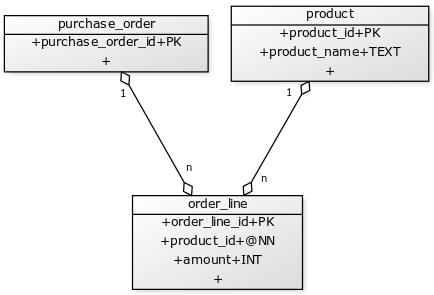
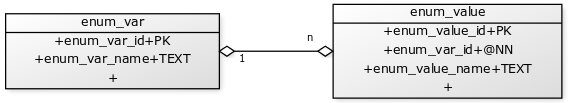
@tbd: